 Technical details
Technical details
1- Hinged cover
The two-part cover made of impact-proof plastics folds when it is opened. Therefore, only little footprint is needed. The large panoramic window enables to check the material consumption and to track the full printing process.
2- Plungers
One plunger is fixed at the inner side. The second one is adjusted that far to the edge of the label until a good print image is ensured.
3- Rugged metal chassis
made of cast aluminum; basis to assemble all components
4- Peel-off function
Via the peel-off plate, the label is separated from the carrier material. Accurate imprint and dispense are achieved with the powered rewind assist roller and the pinch roller.
5- Periphery connection
Additional modules are easy to connect. All peripheral devices are plugged to the printer with two pins and fixed with a screw.
6- Ribbon holder
Fast and easy exchange of the ribbon is enabled with the three-part tightening axles.
7- Roll holder
The spring-mounted margin stop with a screw cap enables constant tension during material feed and therefore improves accurate imprint. If rolls with 100 mm core diameter are processed, an adapter is recommended.
8- Internal rewinder
Peel-off versions allow to rewind labels or carrier materials with or without a cardboard core. The three-part tightening axle provides easy material handling.
9- Rocker
When printing is started, the spring-mounted rocker with pulleys made of Teflon dampens the tension and therefore improves accurate imprint.
10- Material guide
It is mounted on the rocker. The stop is adjusted to the edge of the label with the rotary knob.
Operation panel
Intuitive and easy operation with self-explanatory symbols to configure the device setups
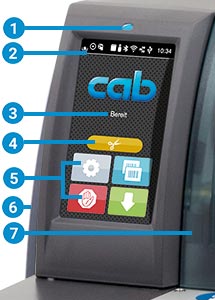
1- LED signal: Power ON
2- Status bar: Data reception, Record data stream, Ribbon warning, SD memory card/USB memory stick plugged in, Bluetooth, WLAN, Ethernet, USB Slave, Time
3- Printer status: Ready, Pause, Number of printed labels per print job, Label in peel-off position, Awaiting external start signal
4- Periphery buttons:

Cutter/perforation cutter: direct cutting
External rewinder: winding outside or inside
Tear-off or peel-off mode: print the next label
Applicator: label application
5- Operation
 Jump to menu
Jump to menu
 Reprint last label
Reprint last label
 Interrupt and continue print job
Interrupt and continue print job
 Stop and delete all print jobs
Stop and delete all print jobs
 Label feed
Label feed
6- USB slot for the Service Key or a memory stick, to load data in the IFFS storage
7- USB-WLAN-Stick 2.4 GHz 802.11b/g/n included as an extra item in the scope of delivery;
In hotspot mode it is possible to directly connect a mobile device with the printer via WLAN.
» Termal transfer ve Direkt termal yazıcı.
» 300 mm/sn (600 dpi'da 150 mm/sn) baskı hızı.
» 300 dpi baskı çözünürlüğü.
» 600 dpi baskı kafa seçenekleri.
» 105.7 mm baskı genişliği.
» Outside ve inside ribon kullanabilme.
» 256 MB Ram, 50 MB IFSS.
» 512 MB SD Kart desteği (SDHC,SDXC)
» USB 2.0, seri port, 10/100 Base ethernet, 2 x Usb bağlantısı.
» Standart WLAN 802.11b/g bağlantısı.
» 205 mm. Çapında etiket haznesi.
» Pc`den bağımsız çalışabilme özelliği.
» Geniş Renkli Dokunmatik LCD Ekran.
» 2 Yıl garanti.
SQUIX
Katalog English PDF
SQUIX
Kullanım Kılavuzu Türkçe PDF
SQUIX
AB Uygunluk Belgesi Türkçe PDF
cab Linux x86 - 32 Bit Driver
CUPS Linux Intel 32bit Driver (min. CUPS 1.2)
cab Linux x86 - 64 Bit Driver
CUPS Linux Intel/AMD 64bit Driver (min. CUPS 1.2)
cab MAC OS X Driver
Apple® Mac OS X 10.6 up to 10.11
cab Windows Driver
32/64 Bit (Vista - Windows 7 - Windows 8 - Windows 8.1 - Windows 10 - Windows Server 2008, 2008 R2, 2012, 2012 R2, 2016) CERTIFIED
cablabel S3 Lite (Free)
Windows Vista, 7, 8, 10, Server 2008, 2008 R2, 2012, 2012 R2
cablabel S3 Pro
Windows Vista, 7, 8, 10, Server 2008, 2008 R2, 2012, 2012 R2
cablabel S3 Demo (Free)
Windows Vista, 7, 8, 10, Server 2008, 2008 R2, 2012, 2012 R2